Are you a student struggling to find the perfect laptop that meets your academic and personal needs without breaking the bank? With so many options on the market, choosing the right device can feel overwhelming, especially when balancing performance, portability, and price. Whether you need a reliable laptop for research, note-taking, or even creative projects, the search can become a major challenge.
Laptops for students come in all shapes, sizes, and budgets, making it important to find one that not only fits your requirements but also enhances your learning experience. From lightweight models that are easy to carry around campus to powerful devices capable of handling specialized software, there are countless factors to consider before making a purchase.
In this article, we will guide you through the key features to look for in laptops for students, suggest top picks for various budgets, and help you choose the best option based on your specific academic needs. Whether you’re a high schooler, a college student, or pursuing advanced studies, this guide will simplify the decision-making process and ensure you invest in a laptop that supports your success.
Why Choosing the Right Laptop for Students Matters
Choosing the right laptop for students isn’t just about finding the most powerful or expensive model—it’s about selecting a device that enhances learning and complements a student’s lifestyle. The right laptop can boost productivity, streamline study habits, and even open doors to new learning opportunities. Understanding why certain features matter and how they affect a student’s daily academic life will guide the decision-making process.
Enhancing Productivity and Learning
A well-chosen laptop for students can significantly improve productivity by making it easier to manage coursework, projects, and deadlines. Whether it’s typing essays, conducting online research, or using educational software, students need laptops that allow them to multitask efficiently. The right laptop provides a seamless experience, helping students stay organized and focus on learning without technical interruptions or delays.
Versatility for Students’ Diverse Needs
Students use laptops for more than just academics. From streaming educational videos and attending online classes to managing extracurricular activities like graphic design, photography, or even gaming, versatility is key. Laptops for students must be capable of handling both academic and personal tasks, which means they need sufficient processing power, good display quality, and portability for everyday use.
Long-term Investment for Student Life
A durable and reliable laptop for students should last beyond a single school year. As technology advances, choosing a laptop that will stay relevant throughout the academic journey ensures students won’t need to replace it frequently. A long-lasting device supports students through high school, college, or even further studies, making it a smart, long-term investment.
Key Features to Look for in Laptops for Students
When selecting a laptop for students, it’s important to focus on features that align with academic needs and student lifestyles. While performance is critical, other factors like portability, battery life, and affordability play an equally important role. Each feature can impact how effectively a student uses the laptop, so it’s essential to prioritize the elements that offer the best value.
Portability and Battery Life
Students often carry their laptops from classroom to classroom or between home and school, making portability a top priority. A lightweight, slim laptop allows for easy transport, while long battery life ensures the device can last through a full day of classes without needing frequent recharges. Look for laptops that weigh less than 3 pounds and have a battery life of at least 8 to 10 hours.
Performance and Speed
Multitasking is a crucial part of student life, from running word processors and web browsers to using design software or coding platforms. A laptop for students needs to handle multiple tasks without lag. For general use, laptops with at least 8GB of RAM and an Intel i5 or AMD Ryzen 5 processor are recommended. For more intensive tasks like video editing or programming, students may need a more powerful processor (Intel i7 or AMD Ryzen 7) and additional RAM.
Storage Options
When it comes to storage, speed and capacity matter. Solid-state drives (SSDs) are ideal for students because they offer faster boot times and quicker file access compared to traditional hard drives (HDDs). A laptop for students with a 256GB or 512GB SSD should be enough for most students, though those working with large media files may want to consider higher capacities or external storage options.
Display Quality and Size
Screen size and display quality are critical for student laptops, especially for those who spend hours reading, typing, or working on multimedia projects. A 13- to 15-inch screen is generally the sweet spot, providing enough space to work comfortably while keeping the device portable. Look for a full HD display (1920 x 1080 resolution) for crisp, clear visuals.
Durability and Build Quality
Durability is a key consideration for student laptops, which can face daily wear and tear. A strong build with sturdy materials helps ensure the laptop can withstand accidental drops or spills. Models with military-grade durability ratings or spill-resistant keyboards are excellent options for students who need their device to survive demanding conditions.
Connectivity and Ports
A laptop for students should come equipped with the necessary ports for connecting external devices like USB drives, external monitors, or projectors. USB-C ports, in particular, offer fast data transfer speeds and support for charging and video output. Additionally, Wi-Fi 6 and Bluetooth 5.0 are essential for fast, reliable wireless connectivity.
Price Range and Affordability
Balancing affordability with quality is one of the biggest challenges when selecting laptops for students. While premium models offer high-end features, there are plenty of budget-friendly laptops that deliver solid performance. Set a realistic budget that focuses on the student’s primary needs, and look for models that offer the best value within that price range.
Top Picks for the Best Laptops for Students in 2024
With so many choices available, it can be challenging to find the perfect laptop for students. Whether you’re looking for an affordable option, a high-performance device, or something in between, there are standout models that meet the varying needs of today’s students. From budget-friendly laptops to premium devices, there’s an option for every student.
1. Apple MacBook Air (M2, 2023)
Features and Specifications: Equipped with the Apple M2 chip, up to 16GB of RAM, and storage options ranging from 256GB to 1TB SSD. The 13.6-inch Retina display offers crisp and vibrant visuals.
Pros and Cons: The MacBook Air is incredibly lightweight (just 2.7 pounds) and boasts up to 18 hours of battery life, making it perfect for long days on campus. However, it’s relatively expensive compared to Windows laptops with similar specs.
Best For: Students who are heavily invested in the Apple ecosystem or need a portable, long-lasting device for general use and light creative tasks.
2. Dell XPS 13 (2024)
Features and Specifications: Comes with Intel Core i5 or i7 13th Gen processors, up to 16GB RAM, and various storage options up to 1TB SSD. The 13.4-inch InfinityEdge display is available in FHD+ or 4K UHD.
Pros and Cons: The Dell XPS 13 is renowned for its premium build quality, excellent performance, and sleek, compact design. The primary downside is its higher price tag.
Best For: Students looking for a premium Windows laptop that excels in performance, portability, and design.
3. HP Spectre x360 (2024)
Features and Specifications: Offers Intel Core i5 or i7 13th Gen options, up to 16GB of RAM, and up to 1TB SSD storage. The 13.5-inch OLED touchscreen is vivid and responsive.
Pros and Cons: The 2-in-1 design allows it to function as both a laptop and a tablet, perfect for note-taking and presentations. However, it is slightly heavier due to the convertible form factor.
Best For: Students who want a versatile laptop for both academic and creative work, offering the flexibility of a convertible design.
4. Lenovo ThinkPad X1 Carbon (Gen 11)
Features and Specifications: Powered by Intel Core i5 or i7 13th Gen processors, with options for up to 16GB RAM and 1TB SSD. Features a 14-inch FHD or 4K display.
Pros and Cons: The ThinkPad X1 Carbon is known for its durability, outstanding keyboard, and lightweight design (2.5 pounds). It’s more expensive but offers great security features, including a fingerprint reader.
Best For: Business or IT students who need a reliable, durable laptop with excellent typing comfort and security features.
5. Microsoft Surface Laptop 5
Features and Specifications: Available with Intel Core i5 or i7 12th Gen, up to 16GB RAM, and up to 512GB SSD. The PixelSense display comes in 13.5-inch or 15-inch sizes.
Pros and Cons: Features a sleek design and high-resolution touchscreen, but the port selection is somewhat limited compared to other laptops.
Best For: Students who need a stylish, functional Windows laptop with a high-quality display and solid performance.
6. ASUS ZenBook 14 (2024)
Features and Specifications: Configurable with AMD Ryzen 5 or 7 7000 series or Intel Core i5 or i7 13th Gen, up to 16GB RAM, and 512GB SSD. The 14-inch FHD display offers great clarity.
Pros and Cons: The ZenBook 14 is lightweight and compact, with excellent battery life. It’s an affordable option, though it lacks some high-end features found in more expensive models.
Best For: Budget-conscious students who need a powerful, portable laptop for everyday academic tasks.
7. Acer Swift 3 (2024)
Features and Specifications: Available with Intel Core i5 or i7 13th Gen or AMD Ryzen 5 or 7, 8GB or 16GB RAM, and 256GB or 512GB SSD. The 14-inch FHD display is adequate for most needs.
Pros and Cons: It offers great value with reliable performance and solid battery life. The build quality isn’t as premium as some other options.
Best For: Students on a budget looking for a reliable, portable laptop for general use.
8. Google Pixelbook Go
Features and Specifications: Comes with Intel Core m3, i5, or i7 processors, 8GB or 16GB RAM, and up to 256GB SSD. The 13.3-inch Full HD touchscreen is bright and responsive.
Pros and Cons: Lightweight and portable with an excellent keyboard and long battery life. Limited offline functionality and storage options may be a downside.
Best For: Students who prefer Chrome OS and need an efficient laptop for web-based tasks and lightweight productivity.
9. MacBook Pro (14-inch, 2023)
Features and Specifications: Features the powerful Apple M2 Pro or Max chip, up to 32GB RAM, and up to 1TB SSD. The 14-inch Retina XDR display offers stunning color accuracy and brightness.
Pros and Cons: Exceptional performance, especially for creative applications. The high-resolution display is ideal for design work, but it’s significantly more expensive than other options.
Best For: Creative students who need a high-performance laptop for demanding tasks like graphic design, video editing, or software development.
10. Razer Blade Stealth 13 (2023)
Features and Specifications: Equipped with Intel Core i7 13th Gen, NVIDIA GTX 1650 Ti graphics, 16GB RAM, and a 512GB SSD. The 13.3-inch FHD or 4K display provides excellent visuals.
Pros and Cons: Compact and capable of handling gaming and high-performance tasks, but has a shorter battery life and a higher price tag.
Best For: Students who enjoy gaming or need a powerful laptop that offers both high performance and portability for academic and entertainment use.
How to Choose the Right Laptop Based on a Student’s Needs
Choosing the right laptop for students depends largely on their academic field and daily usage requirements. From high schoolers with basic needs to college students pursuing STEM or creative fields, the right laptop can vary greatly. By understanding a student’s unique requirements, it’s easier to find the right device that supports their academic journey.
Laptops for High School Students
High school students generally need laptops for basic tasks such as note-taking, browsing, and completing assignments. These laptops for students don’t require high-end specs but should be durable and portable enough to handle daily use. Affordable and lightweight models are often the best fit for high schoolers.
Laptops for College and University Students
College and university students often need more robust laptops capable of handling specialized software, multitasking, and research projects. Whether for writing papers, working on group projects, or creating presentations, laptops for students in higher education should strike a balance between power and portability.
Laptops for STEM Students
Students in STEM (Science, Technology, Engineering, Math) fields require laptops with higher processing power, ample RAM, and often dedicated graphics cards to handle programming, simulations, and other resource-intensive tasks. These laptops for students should be capable of running complex software without lag.
Laptops for Creative Students
Creative students studying graphic design, video editing, or animation need laptops with powerful processors and high-quality displays. These laptops for students should feature dedicated GPUs, high-resolution screens, and plenty of RAM to handle large media files and creative software.
Budget Considerations for Laptops for Students
Budget plays a critical role when choosing laptops for students. It’s important to strike a balance between affordability and performance, ensuring students get the best value for their money. There are several factors to consider, including the best times to purchase, budget-friendly options, and whether to consider refurbished devices.
Setting a Realistic Budget
Setting a clear budget is the first step when selecting a laptop for students. While it’s tempting to go for high-end models, there are plenty of mid-range and budget-friendly options that offer excellent performance. Start by determining the essential features needed and allocate your budget accordingly.
Best Time to Buy Laptops for Students
Seasonal sales and back-to-school promotions are the best times to purchase laptops for students. Many retailers offer discounts on student laptops during these periods, allowing you to get high-quality devices at lower prices. Shopping during holiday sales, such as Black Friday or Cyber Monday, can also result in significant savings.
Refurbished Laptops for Students
Refurbished laptops are another way to find quality devices at a lower price. These laptops have been professionally restored to like-new condition and often come with warranties. For students on a budget, refurbished laptops can be a great way to access higher-end models without the high price tag.
Additional Tips for Maximizing the Use of Laptops for Students
To get the most out of a laptop for students, there are several ways to enhance productivity, extend the lifespan of the device, and optimize its functionality. With the right software, accessories, and maintenance tips, students can ensure their laptops stay in excellent working condition throughout their academic career.
Software and Tools for Students
Equipping a laptop with the right software is crucial for students. Essential programs like Microsoft Office, Google Workspace, and note-taking apps help students stay organized and complete assignments efficiently. Additionally, students can benefit from educational tools and apps that aid in research and studying.
Accessories That Enhance Productivity
Accessories can greatly improve the functionality and comfort of using laptops for students. Items like external storage drives, wireless mice, laptop stands, and portable chargers are all useful for enhancing the overall laptop experience. A good pair of noise-cancelling headphones can also be invaluable for focusing in busy environments.
Maintenance Tips for Longevity
Proper maintenance is key to ensuring that laptops for students last throughout their academic years. This includes regularly updating the system, cleaning the device, protecting it with a durable case, and using antivirus software to prevent malware. Following these maintenance tips helps extend the life of the laptop and ensures it continues running smoothly.
Conclusion
Finding the right laptop for students can be challenging, but with the right guidance, it becomes much easier to make an informed decision. By understanding the key factors such as performance, portability, and budget, students can choose a device that not only meets their academic needs but also enhances their overall learning experience. The right laptop ensures students can handle both everyday tasks and specialized projects with ease.
Throughout this article, we explored why choosing the right laptop for students is essential for productivity and long-term use. We covered the key features to look for, such as portability, performance, and storage options. Additionally, we recommended top laptops for different student needs and provided tips on selecting the best device based on academic requirements, budget considerations, and how to maximize the use of laptops with essential accessories and software.
Now is the time to take action and select the ideal laptop that suits your academic journey. Whether you’re a high schooler looking for an affordable option or a college student in need of a high-performance device, finding the best laptop for students will ensure your success and support you throughout your studies. Take the next step and choose a laptop that enhances your education and helps you achieve your goals.
Frequently Asked Questions (FAQs)
- What are the most important features to consider when choosing laptops for students?
When selecting laptops for students, it’s essential to consider portability, battery life, performance, and storage. Students need a laptop that is lightweight, offers long-lasting battery power, and has enough processing speed and storage space to handle their academic tasks efficiently. A good display and reliable build quality are also important factors.
- What is the best laptop for students on a budget?
There are many affordable laptops for students that provide great value. Budget-friendly models from brands like Acer, Lenovo, and HP offer solid performance for tasks such as web browsing, word processing, and attending online classes. Look for models with at least 8GB of RAM and SSD storage for a faster and smoother experience.
- How much RAM do I need in a laptop for students?
For most students, 8GB of RAM is sufficient to handle everyday tasks like note-taking, research, and basic multimedia editing. However, if you’re a student working with demanding applications like video editing, programming, or design software, a laptop with 16GB of RAM would be a better choice for optimal performance.
- Should I get a laptop with an SSD or HDD for student use?
A laptop with an SSD (Solid State Drive) is highly recommended for students because it offers faster boot times and quicker access to files compared to HDDs (Hard Disk Drives). An SSD improves overall performance and ensures smoother multitasking, which is crucial for students who need to switch between different applications and tasks.
- Are 2-in-1 laptops good for students?
Yes, 2-in-1 laptops are excellent for students who need a versatile device for different uses. These convertible laptops can function as both a tablet and a laptop, making them ideal for note-taking, sketching, and watching lectures. The flexibility of a 2-in-1 laptop is perfect for students who need a multifunctional device.
- Can a gaming laptop be a good option for students?
A gaming laptop can be a good option for students who need higher performance for tasks such as graphic design, video editing, or programming. These laptops typically come with powerful processors and dedicated graphics cards. However, they tend to be more expensive and less portable than standard laptops for students, so consider your specific academic needs before choosing one.
- What is the best screen size for a laptop for students?
A screen size of 13 to 15 inches is generally considered ideal for laptops for students. This size strikes a balance between providing enough screen space for comfortable viewing and ensuring the laptop remains portable. For students who need a larger display for tasks like design or video editing, a 15-inch screen may be preferable.
- How long should the battery life of a student laptop be?
A laptop for students should have a battery life of at least 8 to 10 hours to last through a full day of classes or study sessions. Laptops with longer battery life reduce the need to carry chargers around and provide more flexibility for studying on the go.
- Are MacBooks good laptops for students?
MacBooks are excellent laptops for students who prefer a reliable, long-lasting device with great performance. While they tend to be more expensive, MacBooks are known for their seamless integration with other Apple products, strong battery life, and powerful performance. They are particularly popular among students in creative fields like design and video editing.
- What is the best time to buy laptops for students?
The best time to purchase laptops for students is during back-to-school sales, as well as holiday sales like Black Friday and Cyber Monday. During these periods, many retailers offer discounts on student laptops, making it a great time to find deals on high-quality devices.
I hope this article helped you to learn about the best laptops for college students. If you liked it then please subscribe to our newsletter for more updates and the latest blog posts.
Related Posts
- Top 10 Best GoPro Car Mounts for Capturing Stunning Driving Footage
- Best GoPro Selfie Sticks for Travel, Adventure, and Vlogging in 2024
- Best Tripods for Every Budget and Purpose: Our Top Picks for 2024
- Best Tripods for Traveling
- Best Printers for Your Home Office
- Best Office Chairs
- Best External Hard Drives
- Best Gimbals for iPhones
JOIN OUR NEWSLETTER
Subscribe to our newsletter for the latest tech updates, tutorials, and the blog posts.
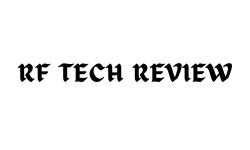
0 Comments