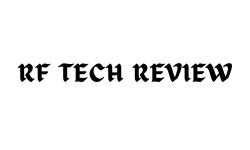Are you tired of recording audio that just doesn’t sound professional? Whether you’re a podcaster, content creator, or musician, achieving studio-quality sound can be a challenge, especially if you’re unsure which equipment to choose. Poor audio quality can turn off your audience, even if your content is top-notch.
USB microphones have become a go-to solution for many creators due to their ease of use and affordability. With advancements in technology, the best USB microphones now rival more expensive professional-grade setups, offering impressive sound quality without the need for complex equipment. Choosing the right one, however, can still feel overwhelming with so many options available.
In this article, we’ll take a closer look at the top 10 best USB microphones that deliver studio-quality sound. You’ll learn about key features to consider, from sound quality to connectivity, and find detailed reviews of the top microphones on the market. Whether you’re a beginner or a seasoned pro, this guide will help you make an informed decision for your next recording setup.
What are USB Microphones?
USB microphones are microphones that connect directly to your computer via a USB port. Unlike traditional microphones that require an audio interface or mixer, USB microphones offer a plug-and-play experience. This simplicity makes them ideal for beginners and professionals alike, providing high-quality sound without the hassle of additional equipment. USB microphones are perfect for a variety of uses, from podcasting and streaming to gaming and recording music.
Advantages of USB Microphones
- Affordability: USB microphones are generally more affordable than their XLR counterparts because they don’t require additional equipment like audio interfaces or mixers.
- Ease of Use: With a USB microphone, you can start recording right out of the box. Simply plug it into your computer, and you’re ready to go.
- Portability: USB microphones are typically compact and easy to transport, making them great for on-the-go recording or setting up a quick studio in any location.
- Versatility: Many USB microphones offer multiple polar patterns and other features that make them suitable for a variety of recording scenarios, from solo podcasts to group interviews.
Key Features to Consider When Choosing the Best USB Microphone
When selecting the best USB microphones, understanding the essential features is crucial to ensuring studio-quality sound. These features determine the overall performance, functionality, and user experience, helping you choose the right microphone for your recording needs. From sound quality to connectivity options, each aspect plays a significant role in delivering a professional-grade audio setup.
Sound Quality
The primary factor that sets the best USB microphones apart is sound quality. Look for microphones with a high bit rate and sample rate, as these contribute to capturing audio with clarity and depth. A higher sample rate means more accurate sound reproduction, which is essential for professional recordings. For instance, a microphone with a 24-bit/96 kHz rate will provide far superior sound compared to one with a lower rating.
Additionally, consider the microphone’s frequency response, which affects how well it picks up different sound ranges. Microphones with a wide frequency range are ideal for capturing both high and low tones, ensuring a balanced sound.
Microphone Type
There are two main types of microphones to consider: condenser microphones and dynamic microphones. Condenser microphones are the most common choice for studio recordings because they capture more detailed and nuanced sound, making them perfect for vocals, podcasts, and musical instruments. Dynamic microphones, on the other hand, are more durable and can handle louder sound sources, but they tend to offer less sensitivity compared to condensers.
Choosing between these types depends on your recording environment and the sound quality you’re aiming for. The best USB microphones are typically condenser microphones for their superior audio fidelity.
Polar Patterns
Polar patterns determine the direction from which a microphone picks up sound. The most common pattern in the best USB microphones is the cardioid pattern, which captures sound directly in front of the microphone and minimizes background noise from the sides and rear. This is ideal for single-person recordings, such as voiceovers or podcasting.
For more flexibility, some USB microphones offer multiple polar patterns, such as omnidirectional (captures sound equally from all directions) and bidirectional (captures sound from the front and back). These options can be useful if you record interviews or group discussions.
Build Quality and Durability
The build quality of a microphone significantly impacts its longevity and ease of use. Sturdy materials, like metal casings, ensure that the microphone can withstand regular use, especially if you’re traveling frequently. Additionally, some of the best USB microphones come with built-in shock mounts or pop filters, which help reduce unwanted vibrations and plosive sounds, further improving the recording quality.
Connectivity and Compatibility
One of the biggest advantages of USB microphones is their plug-and-play functionality. However, it’s important to ensure that the microphone is compatible with your operating system, whether you’re using Windows, macOS, or Linux. The best USB microphones will typically work across all major platforms without requiring additional drivers or software.
Look for microphones with USB-C connections for faster data transfer and more reliable performance. Some microphones may also come with adapters for USB-A, ensuring compatibility with older systems.
Price and Value for Money
While it’s tempting to go for the cheapest option, it’s important to balance affordability with quality. The best USB microphones offer a combination of great sound quality, durable construction, and useful features at a reasonable price point. Determine your budget and choose a microphone that offers the best value for the features you need, rather than simply the lowest cost.
The Top 10 Best USB Microphones for Studio-Quality Sound
When it comes to choosing the right microphone, there are many excellent options available, each with its unique features and benefits. Below, we take a detailed look at the top ten USB microphones that provide studio-quality sound. Each microphone on this list has been carefully selected for its sound performance, design, and overall value, making it easier for you to find the perfect match for your recording needs.
1. Blue Yeti
Features: The Blue Yeti is one of the most popular USB microphones on the market. It offers four pickup patterns—cardioid, bidirectional, omnidirectional, and stereo—making it incredibly versatile for different recording situations. It also has a built-in headphone jack, volume control, mute button, and adjustable stand.
Pros: The Blue Yeti’s versatility and high sound quality make it a top choice for podcasters, streamers, and voice-over artists. The multiple recording patterns cater to various needs, from solo recordings to group interviews.
Cons: It is relatively bulky, which might be a drawback for those with limited desk space. It also comes at a higher price point compared to some other USB microphones.
Best For: Podcasting, streaming, and voice-over work.
Why It’s Great: Its versatility in recording modes and exceptional sound quality make it a favorite among content creators.
2. Audio-Technica ATR2100x-USB
Features: This microphone offers both USB and XLR outputs, providing flexibility for digital and analog recording setups. It features a cardioid polar pattern, built-in headphone jack, and durable metal construction.
Pros: The dual output options make this microphone versatile for various recording setups. It’s also known for its good build quality and clear sound capture.
Cons: It is less suited for recording multiple people simultaneously, given its cardioid pattern.
Best For: Live streaming, podcasting, and home studio recording.
Why It’s Great: The ability to use both USB and XLR connections provides flexibility, making it suitable for beginners and more advanced users.
3. Rode NT-USB
Features: The Rode NT-USB features a cardioid pickup pattern, zero-latency monitoring, a built-in pop filter, and a tripod desk stand. It’s designed to provide studio-quality sound.
Pros: The Rode NT-USB delivers professional-grade audio quality and comes with a high-quality pop filter to minimize plosive sounds.
Cons: It’s in the higher price range, which might not be ideal for budget-conscious users.
Best For: Studio-quality recording, podcasting, and vocals.
Why It’s Great: It offers superior sound quality, making it a favorite for those who need professional-grade audio.
4. Shure MV7
Features: The Shure MV7 is a dynamic microphone with both USB and XLR outputs, built-in headphone monitoring, and a touch panel for gain control and mute functions.
Pros: The dual connectivity options provide flexibility for both professional studios and home recording setups. It also offers excellent sound quality.
Cons: It’s more expensive than many other USB microphones.
Best For: Podcasting, streaming, and vocal recording.
Why It’s Great: The MV7 combines high-quality sound with versatile connectivity options, making it perfect for a range of recording needs.
5. HyperX QuadCast S
Features: This microphone features four polar patterns (stereo, omnidirectional, cardioid, bidirectional), customizable RGB lighting, a built-in shock mount, a tap-to-mute sensor, and gain control.
Pros: Its unique design, customizable RGB lighting, and versatile polar patterns make it an excellent choice for gamers and streamers.
Cons: The RGB lighting may not appeal to all users, and the microphone is on the pricier side.
Best For: Gaming, streaming, and podcasting.
Why It’s Great: It combines style with substance, offering customizable aesthetics and excellent sound quality.
6. Elgato Wave:3
Features: The Elgato Wave:3 comes with a cardioid pattern, built-in pop filter, capacitive mute button, Clipguard technology to prevent distortion, and Wave Link software integration for mixing audio sources.
Pros: The microphone is designed specifically for streamers, featuring excellent software integration and high-quality sound.
Cons: It’s limited to a cardioid pattern, which might not suit all recording situations.
Best For: Streaming, podcasting, and content creation.
Why It’s Great: It’s a streamer’s best friend, offering top-notch sound quality and software integration for managing audio streams.
7. Samson Q2U
Features: A dynamic microphone with USB and XLR output, cardioid pattern, and built-in headphone jack. It’s designed for live and studio use.
Pros: It is an affordable option that offers both USB and XLR connectivity, making it ideal for beginners.
Cons: The build quality is more basic compared to higher-end models.
Best For: Podcasting, live streaming, and voice recording.
Why It’s Great: It’s a versatile, beginner-friendly option with dual connectivity and good sound quality.
8. Razer Seiren X
Features: The Razer Seiren X has a supercardioid pickup pattern, built-in shock mount, and a compact design. It is designed to capture audio with minimal background noise.
Pros: Its compact and stylish design makes it ideal for gamers who want to minimize background noise.
Cons: Limited polar pattern options might restrict its versatility.
Best For: Gaming, streaming, and voice chat.
Why It’s Great: Its compact design and focused audio capture make it perfect for gamers and streamers who want clear, crisp sound.
9. Blue Snowball iCE
Features: This microphone features a cardioid condenser capsule, USB connectivity, and an adjustable desktop stand. It’s designed to be an affordable entry-level microphone.
Pros: It is affordable and delivers good sound quality for beginners.
Cons: Limited features and polar pattern options.
Best For: Entry-level podcasting, streaming, and voice recording.
Why It’s Great: It’s a perfect choice for beginners looking for quality at an affordable price.
10. Movo UM700
Features: The Movo UM700 offers four pickup patterns, a built-in headphone jack, a mute button, and an adjustable stand. It is designed for versatility in various recording scenarios.
Pros: It offers multiple pickup patterns and good sound quality at an affordable price.
Cons: The build quality could be improved.
Best For: Podcasting, gaming, and voice-over work.
Why It’s Great: It’s a versatile, budget-friendly microphone that’s perfect for a range of recording needs.
How to Choose the Right USB Microphone for Your Needs
Choosing the right USB microphone can be daunting, given the variety of options available. Here are some steps to help you make the best decision:
Assess Your Needs
Determine your primary use case. Are you podcasting, streaming, recording music, or gaming? Different microphones excel in different scenarios, so knowing your primary use will help narrow down your options.
Consider Your Environment
Your recording environment plays a significant role in microphone selection. If you’re recording in a noisy environment, a dynamic microphone with a cardioid pattern might be best to minimize background noise. For a sound-treated studio, a condenser microphone might offer better sound quality.
Evaluate Features and Budget
Balance your desired features with your budget. Higher-priced microphones often come with additional features like multiple polar patterns, better build quality, and more precise audio capture. However, several budget-friendly options provide excellent sound quality without the extra frills.
Read Reviews and Test if Possible
Before making a purchase, read user reviews to understand the microphone’s real-world performance. If possible, test the microphone to ensure it meets your needs and preferences.
How to Set Up Your USB Microphone for Studio-Quality Sound
Once you’ve chosen the best USB microphone for your needs, setting it up correctly is key to achieving studio-quality sound. This section provides a step-by-step guide to help you maximize the performance of your USB microphone, ensuring you get the best possible results from your recordings.
Start by positioning your microphone at the correct distance from your mouth, typically 6-12 inches away for most best USB microphones. This helps capture your voice clearly while minimizing background noise. Using a pop filter or foam windscreen can also reduce plosive sounds, improving the overall quality.
Next, adjust the gain settings on your USB microphone. Too much gain can lead to distortion, while too little can result in weak recordings. Use the headphone monitoring feature, if available, to listen in real-time and make necessary adjustments.
Finally, consider your recording environment. The best USB microphones will perform better in quieter spaces with minimal echo. You can improve the acoustics of your room by adding soft materials like curtains, carpets, or foam panels to absorb excess sound.
Conclusion
Achieving studio-quality sound doesn’t have to be difficult or expensive. With the right USB microphone, you can elevate your recordings and deliver professional-level audio whether you’re podcasting, streaming, or creating music. By understanding what features to look for, you can overcome the challenge of poor sound quality and create content that truly stands out.
Throughout this article, we explored the key features to consider when selecting the best USB microphones, such as sound quality, microphone type, polar patterns, and more. We also reviewed the top 10 USB microphones available in 2024, highlighting their strengths and how they cater to different recording needs. From the versatile Blue Yeti to the budget-friendly FIFINE K669B, each option brings something unique to the table.
Now that you have all the information, it’s time to take action. Choose one of the best USB microphones that fits your specific requirements and budget, and start creating content with studio-quality sound. Investing in the right microphone will not only improve your audio but also help you engage your audience more effectively.
Frequently Asked Questions (FAQs)
What makes a USB microphone “studio-quality”?
Studio-quality sound refers to clear, detailed, and accurate audio recording with minimal background noise and distortion. The best USB microphones achieve this through high bit rates, advanced condenser capsules, and effective polar patterns like cardioid or omnidirectional. These features allow them to capture crisp sound, making them suitable for professional use.
Are USB microphones good for professional recordings?
Yes, many of the best USB microphones available today are used by professionals in podcasting, streaming, and even music production. USB microphones have improved significantly in recent years, offering features like high bit/sample rates, zero-latency monitoring, and noise-reduction capabilities that rival traditional XLR microphones.
What is the difference between a USB microphone and an XLR microphone?
The main difference is in connectivity. USB microphones are plug-and-play, meaning they connect directly to your computer via USB and don’t require additional equipment like audio interfaces. XLR microphones, on the other hand, need external mixers or interfaces to function. For convenience and affordability, the best USB microphones are a popular choice for content creators who want studio-quality sound without a complex setup.
Can I use a USB microphone for music recording?
Absolutely! Many musicians use the best USB microphones to record vocals and instruments, as they offer excellent sound clarity and ease of use. USB microphones like the Audio-Technica AT2020USB+ and the Rode NT-USB are popular choices for high-quality music recording in home studios.
Which polar pattern is best for recording vocals?
For recording vocals, the cardioid polar pattern is generally the best choice. It focuses on sound from the front of the microphone while minimizing background noise from the sides and rear. Most of the best USB microphones offer cardioid patterns, making them ideal for clear vocal recordings.
Are all USB microphones compatible with both Windows and macOS?
Most of the best USB microphones are compatible with both Windows and macOS systems without the need for additional drivers or software. However, it’s always a good idea to check the microphone’s specifications for compatibility with your operating system before purchasing.
Do USB microphones require additional equipment like pop filters or shock mounts?
While USB microphones can function without extra accessories, using tools like pop filters and shock mounts can significantly enhance sound quality by reducing plosive sounds and vibrations. Many of the best USB microphones come with built-in features like pop filters or shock mounts, but if yours doesn’t, investing in these accessories can improve your recording setup.
How do I avoid background noise when using a USB microphone?
To minimize background noise, choose a USB microphone with a cardioid polar pattern, which focuses on sound coming from directly in front of the microphone. Positioning the microphone correctly, using a pop filter, and recording in a quiet environment can also help reduce unwanted noise. Some of the best USB microphones also have built-in noise-reduction technology.
Are USB microphones good for gaming and streaming?
Yes, USB microphones are an excellent choice for gaming and streaming due to their ease of use and superior audio quality compared to standard headset microphones. Models like the HyperX QuadCast and the Razer Seiren X are specifically designed with streamers in mind, offering crystal-clear sound and additional features like mute buttons and built-in pop filters.
What’s the best budget USB microphone for beginners?
For beginners looking for a budget-friendly option, the FIFINE K669B is one of the best USB microphones under $50. It provides clear sound quality and simple plug-and-play functionality, making it a great starting point for podcasters, streamers, and content creators.
I hope this article helped you to learn about the best microphones for vlogging. If you liked it then please subscribe to our newsletter for more updates and the latest blog posts.
Related Posts
- Top 10 Best GoPro Car Mounts for Capturing Stunning Driving Footage
- Best GoPro Selfie Sticks for Travel, Adventure, and Vlogging in 2024
- Best Tripods for Every Budget and Purpose: Our Top Picks for 2024
- Best Tripods for Traveling
- Best Printers for Your Home Office
- Best Office Chairs
- Best External Hard Drives
- Best Gimbals for iPhones
JOIN OUR NEWSLETTER
Subscribe to our newsletter for the latest tech updates, tutorials, and the blog posts.